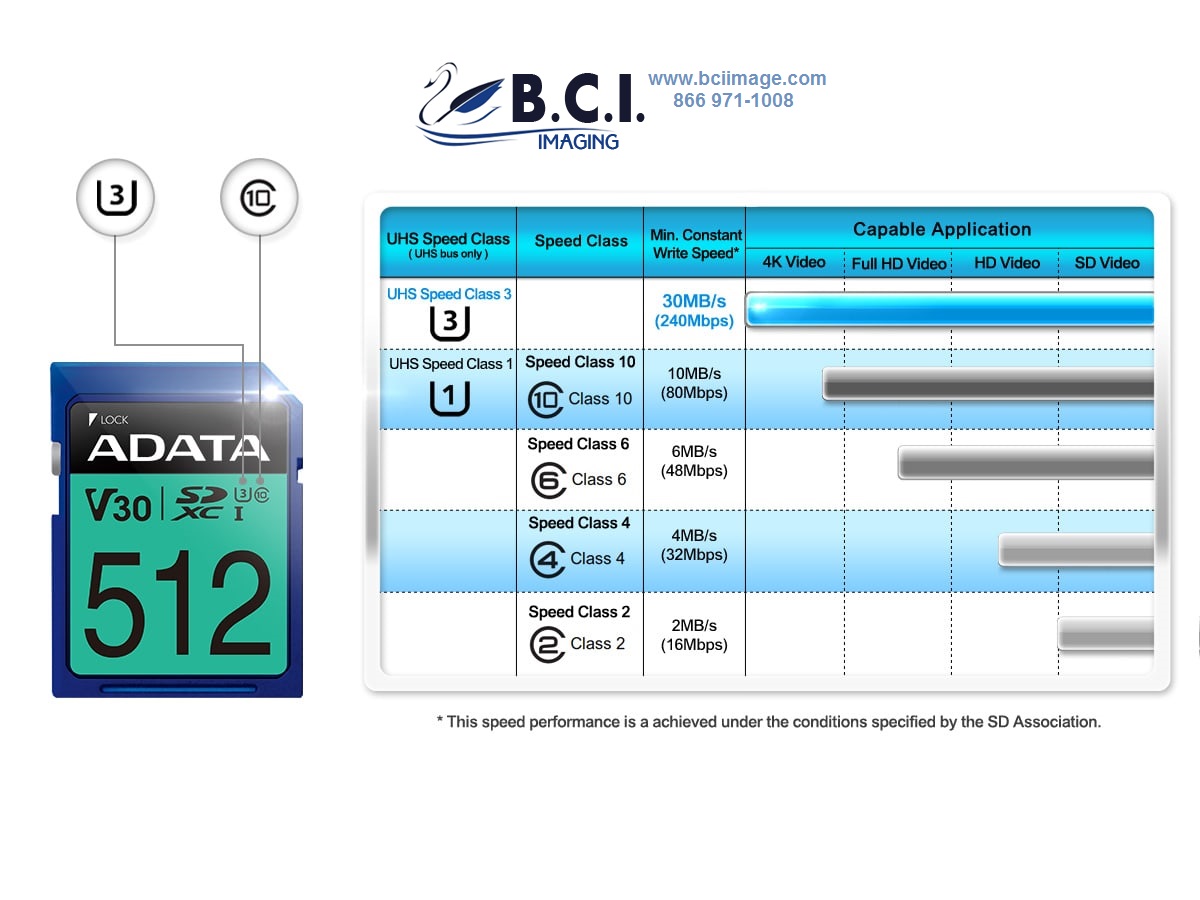Description
ADATA Premier Pro SDXC UHS-I 3 128G
ASDX128GUI3CL10-R
Capacity 64GB / 128GB / 256GB / 512GB
Standard SD 5.0
Dimensions (L x W x H) 24 x 32 x 2.1mm
Weight 2g
Working Voltage 2.7V – 3.6V
Performance up to 100/80MB/s*
* Read/write speed based on ADATA internal testing; performance may be lower depending on host device.
Speed class UHS Speed : Class 3
Speed Class : Class 10
Video Speed Class : V30
Compatibility DSLR / Full HD Camcorder / 3D Full HD Camcorder
Operating Temperature -25°C – 85°C
Certifications FCC , CE , VCCI , CTICK , EAC
Warranty Lifetimehttps://www.adata.com/us/compatibility/289
https://www.adata.com/upload/downloadfile/Datasheet-Premier%20Pro%20SDXC%20UHS-I%20Class%2010%20Memory%20Card_V30S_20181001.pdf
The Premier Pro series of SDXC UHS-I U3 memory cards delivers enhanced performance with read/write speeds up to 95/80MB/s, allowing the capture of high definition images and videos, including burst mode photography. They are V30 (Video Speed Class) qualified and support Ultra HD 4K video recording. Backed by solid multi-point protection, Premier Pro SDXC UHS-I U3 memory cards are the durable and reliable choice of professional photographers and enthusiasts for capturing every fantastic moment with utmost precision.
Next Gen Professional Grade Specifications
Premier Pro SDXC UHS-I U3 memory cards are suitable for high end D-SLR, D-SLM, and 4K digital cameras, empowering professional photographers and enthusiasts to best capture the most vivid and memorable images.
Best Choice for High Definition Video Recording
Premier Pro SDXC UHS-I U3 specifications support high definition Full HD and 4K Ultra HD video recording, allowing every remarkable moment to be sleekly captured without lag or degradation of performance.
V30 qualified for professional video recording
The read/write rate of Premier Pro SDXC UHS-I U3 cards is up to 95/80MB per second, which shortens the time to edit and upload files and supports burst modes thanks to outstanding performance. The cards meet V30 (Video Speed Class) specs, meaning they can record up to 30MB of video per second. This is more than enough for Ultra HD 4K video recording, all of which are especially suitable for professional photographers.
Large Storage Capacity
With up to 512GB in capacity, Premier Pro SDXC UHS-I U3 cards allow users to store thousands of photos and hours of Full HD video. Whether working on a burst photography shoot or recording uninterrupted video, the Premier Pro series of memory cards enables you to concentrate on the task at hand without worrying about getting interrupted by running out of storage.
Full protection for high durability
Premier Pro SDXC UHS-I U3 memory cards are equipped with a built-in write-protect switch and automatic error correcting code (ECC) functionality. They pass rigorous waterproof, shockproof, X-ray proof, anti-static, and extreme temperature testing for rugged durability.
Supports the Latest 4K2K Digital Cameras and Camcorders
Memory Cards FAQ
Q1: Whats the difference between A1 and A2 standards?
A: Please find the table below for detailed information.
Application
Performance
Class Pictograph Minimum
Random Read Minimum
Random Write Minimum
Sustained
Sequential Write
Class 1 (A1)* 1500 IOPS 500 IOPS 10MBytes/sec
Class 2 (A2)** 4000 IOPS 2000 IOPS 10MBytes/sec
* The detailed preconditions and test are defined in SD 5.1 Part 1 Physical specification.
** The detailed preconditions and test are defined in SD 6.0 Part 1 Physical specification.
Q2: Which ADATA memory cards are best for use with my dashcam?
A: We suggest ADATAs Premier or Premier Pro series microSDHC or SDHC cards. For more information, please visit to http://us.adata.com/us/sd/
Q3: Which ADATA memory cards are best for use with my dashcam?
A: We suggest ADATAs Premier or Premier Pro series microSDHC or SDHC cards.
Q4: How do I confirm using a UHS-I supported card reader that it is operating at the speed it should have?
A: This can be tested using the HDBEHCH program. The read and write speed differences for a card reader with or without UHS-I support are significant (see below). So be sure to confirm whether the card reader supports UHS-I.
Q5: How do I confirm that the IOPS comply with the specifications marked on the product?
A:
Click the icon to Open Test Configuration File
1. Select GA Memory perf test Random Read First.icf
2. Confirm the file name from the list
3. Open existing file
Disk Targets : Choose test product
Click the green flag icon
Save Results prompt window: Choose Save
When the test is finished, open the recently saved file results.csv (By Office)
RRead(4K) – Random Read (4K)
IOps – Random Read, IOPs Test value
MBps- Random Read, MB/s Test value
Rwrite (4K) – Random Write (4K)
IOps / – Random Write, IOPs Test value
MBps- Random Write, MB/s Test value
Q6: Why does higher IOPS mean better support for Smartphones and tablets?
A: Currently the general public uses Smartphones and Tablets with many small software applications and game-based programs. Higher IOPS means the device can more quickly read and write the many small files used by these programs, resulting in more speed and better natural support.
Q7: What does IOPS refer to?
A: IOPS stands for Inputs/Outputs Per Second. It is a common benchmark used to measure performance of storage devices.
Q8: What capacity of card is considered to be enough for a digital camera taken on a trip?
A: This depends on your need. Generally speaking, a high pixel photo is 2-3MB. If you want to take 300 photos, at least 1GB capacity is required. For longer tours, higher capacity cards will be needed.
Q9: How do I use the Flash card on a laptop?
A: There are three ways: 1. Use the card with laptop built-in card reader. 2. Use an external card reader. 3. Use a data transfer line
Q10: Can A-DATA Flash card be used on any digital devices (DSC/PDA/card reader)?
A: Users are recommended to check the compatibility (?http://us.adata.com/us/support/mcs/) before purchasing.
Q11: What are the differences between FAT, FAT32, NTFS, and exFAT?
A: FAT, FAT32, NTFS, and exFAT are the most popular currently. Each of them has its own pros and cons. Users are recommended to choose the format type corresponding to their needs. However, the latest exFAT is not initially included in Win XP. Win XP users can add support for exFAT by installing an update from Microsoft at http://support.microsoft.com/kb/955704/. However, please note that the update kit is only for versions later than Win XP SP2 or SP3.
Q12: How do I convert FAT/FAT32 to NTFS?
A: To convert a FAT partition to NTFS, follow these steps: 1. Click Start, click Run, type cmd, and then click OK. 2. At the command prompt, type CONVERT [driveletter]: /FS:NTFS. 3. Convert.exe attempts to convert the partition to NTFS. 4. Link: http://support.microsoft.com/kb/307881/en-us
Q13: Why can’t the exFAT formatted Flash card be used on computers running Windows XP?
A: ExFAT is not initially included in Win XP. Win XP users can add support for exFAT by installing an update from Microsoft at http://support.microsoft.com/kb/955704/. However, please note that the update kit is only for versions later than Win XP SP2 or SP3y.
Q14: Why can’t I format the 64GB Flash card on Windows XP?
A: The FAT32 of Win XP can’t format a 64GB Flash card / device. The issue can be solved by the latest exFAT, which was initially included in Windows Vista and is in later Windows versions. Win XP users can add support for exFAT by installing an update from Microsoft at http://support.microsoft.com/kb/955704/. However, please note that the update kit is only for versions later than Win XP SP2 or SP3.
Q15: Why can’t a larger than 4GB file be saved to the Flash card?
A: FAT32 has a limitation for the maximum file size it can handle, which is 4GB. The issue can be solved by the latest exFAT file system, which is initially included in Windows Vista and is in later Windows versions. Win XP users can add support for exFAT by installing an update from Microsoft at http://support.microsoft.com/kb/955704/.However, please note that the update kit is only for versions later than Win XP SP2 or SP3.
Q16: Why can the 4GB/ 8GB SDHC be used on DSC (Digital Still Camera) but not on the laptop?
A: Most earlier manufactured laptops can’t support SDHC cards. However, using an external card reader can solve the issue easily.
Q17: The Flash card was 2GB, but became 1GB after being formatted by DSC (Digital Still Camera). What happened?
A: A possible reason might be that the DSC can only support 1GB Flash card. There also might be a compatibility issue between the DSC and the Flash card. Users are recommended to contact the Customer Service Staff for troubleshooting.
Q18: What is the difference between CF card and Microdrive?
A: Microdrive is a kind of built in micro hard disk, and CF cards have built in NAND Flash memory. The hardware structure is the major difference between them. However, since Microdrives and CF cards have the same dimensions, they can be used in the same slots on various multimedia devices.
Q19: Where can I find information about the reading and writing speed of memory cards?
A: Please refer to the detailed description that comes with each memory card when purchased.
Q20: Can SD and MMC be used in the same card slot?
A: Yes. Since SD and MMC cards have same dimensions, they can be used in the same card slot
Q21: What if my Flash card is suddenly not recognized?
A: Various reasons may cause Flash card to be unrecognized. When the Flash card is confirmed not work on more than one device, please contact ADATA Customer Service to solve the problem. .
Q22: Can the Flash card be used on devices rather than DSC or DVD player?
A: Sure. Flash cards can be used on various digital devices to save data.