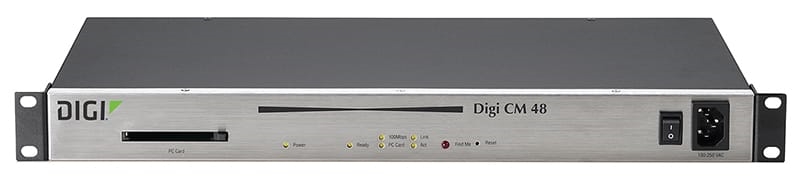Description
Digi CM 48 port RS232 console server w/(48) RJ45 RS232 ports, (1) RJ45 10/100BTX port, PC card slot & internal power supply
70001949
The Digi CM™ provides secure access to any network device, even when the network is down. Users can manage their devices from anywhere using the corporate TCP/IP network, over the Internet, or through dial-up modem connections. This easy-to-use console management tool is ideal for managing servers, routers, switches and any network device with a serial port.
The built-in Automatic Device Recognition feature makes set-up and configuration of the Digi CM easy. Automatic Device Recognition detects attached devices, identifies them, and populates the Title page with details from the connected device. Additionally, Automatic Device Recognition monitors the connected serial ports and sends alerts when devices have been disconnected or are down.
The RemotePorts™ feature included with the Digi CM allows users to cost-effectively manage up to 48 additional remote devices from a single interface. Users can manage additional devices from the Digi CM using an auxiliary device or terminal server, or from across the network.
The Digi CM, used in conjunction with the Digi Remote Power Manager, offers comprehensive in- and out-of-band infrastructure management. Users can remotely power on/off connected devices, reboot servers, and receive notifications of changes in power usage, temperature readings, system reboots and more.
Features
Access and manage servers and IT devices via the serial console port
In-band and out-of-band console management
8, 16, 32 or 48 serial ports (RJ-45); DC and dual AC power options
SSHv2 server and client ensure secure access
Secure clustering allows multi-server access via one IP address
 |
 |
 |
 |
The Digi CM™ provides secure access to any network device, even when the
network is down. Users can manage their devices from anywhere using the
corporate TCP/IP network, over the Internet, or through dial-up modem
connections. This easy-to-use console management tool is ideal for managing
servers, routers, switches and any network device with a serial port.
The built-in Automatic Device Recognition feature makes set-up and
configuration of the Digi CM easy. Automatic Device Recognition detects attached
devices, identifies them, and populates the Title page with details from the
connected device. Additionally, Automatic Device Recognition monitors the
connected serial ports and sends alerts when devices have been disconnected or
are down.
The RemotePorts™ feature included with the Digi CM allows users to
cost-effectively manage up to 48 additional remote devices from a single
interface. Users can manage additional devices from the Digi CM using an auxiliary device or
terminal server, or from across the network.
The Digi CM, used in conjunction with the Digi Remote Power Manager, offers
comprehensive in- and out-of-band infrastructure management. Users can remotely
power on/off connected devices, reboot servers, and receive notifications of
changes in power usage, temperature readings, system reboots and
more.
|
Specifications
|
Digi CM™ 8
|
Digi CM™ 16/32
|
Digi CM™ 48
|
|
Features
|
|
Authentication
|
TACACS+, RADIUS, LDAP, Kerberos, Local user database
|
|
Security
|
SSHv2 server and client, SSL, IP filtering, Data capture via port
buffering
|
|
Management
|
Command Line, Web (HTTP/HTTPS), SNMP, Multi-level menuing, Port
triggers and alerts
|
|
Operating Systems
|
Embedded Linux (Hard Hat Distribution)
|
|
Connections
|
Standard CAT5 cabling for RJ-45 serial ports
|
|
Port Access
|
Telnet/SSH with menuing, Reverse Telnet/SSH, HTTP/HTTPS, Multiple
users per port, SSH sessions simultaneously on all ports, IP addresses per
port
|
|
Supported PC Cards
|
CompactFlash memory card, Wireless LAN adapter (802.11b), Ethernet
LAN adapter, PSTN/CDMA modem card
|
|
Rack Mount
|
19” rack mount kit included with 16/32/48-port models. Optional
rack mount (76000705) available for purchase with 8-port model.
|
|
Memory
|
64 MB SDRAM, 8 MB Flash
|
256 MB SDRAM, 16 MB Flash
|
|
Dimensions (L x W x H)
|
9.50 in x 6.25 in x 1.25 in
(24.10 cm x 15.90 cm x 3.20 cm)
|
17.00 in x 8.50 in x 1.75 in
(43.20 cm x 21.60 cm x 4.50 cm)
|
17.50 in x 10.00 in 1.75 in
(44.50 cm x 25.40 cm x 4.50 cm)
|
|
Weight
|
2.50 lb (1.10 kg)
|
5.80 lb (2.60 kg)
|
6.40 lb (2.90 kg)
|
|
Interfaces
|
|
Serial Ports
|
8 RJ-45 RS-232
|
16 or 32 RJ-45 RS-232
|
48 RJ-45 RS-232
|
|
Console Ports
|
1 RJ-45 RS-232
|
|
Ethernet Ports
|
1 RJ-45 10/100Base-T
|
|
PC Card Slot
|
|
One 16-bit PCMCIA
|
|
Power Requirements
|
|
Power Supply
|
External 100-240VAC, 50/60 Hz, 12 W max, 6 W typical
|
Internal 100-240VAC, 50/60 Hz, 40 W max, 12 W typical
|
|
Power Supply MTBF
|
11 years
|
|
Environmental
|
|
Operating Temperature
|
5º C to 50º C (41º F to 122º F)
|
|
Storage Temperature
|
-30º C to +60º C (-20º F to +140º F)
|
|
Regulatory Approvals
|
|
Safety
|
UL 1950, EN60950
|
|
Emissions/Immunity
|
CE, FCC Part 15 (Class A), EN55024, EN55022 (Class A)
|
|
|
 |
 |
 |
 |
The Digi CM™ provides secure access to any network device, even when the
network is down. Users can manage their devices from anywhere using the
corporate TCP/IP network, over the Internet, or through dial-up modem
connections. This easy-to-use console management tool is ideal for managing
servers, routers, switches and any network device with a serial port.
The built-in Automatic Device Recognition feature makes set-up and
configuration of the Digi CM easy. Automatic Device Recognition detects attached
devices, identifies them, and populates the Title page with details from the
connected device. Additionally, Automatic Device Recognition monitors the
connected serial ports and sends alerts when devices have been disconnected or
are down.
The RemotePorts™ feature included with the Digi CM allows users to
cost-effectively manage up to 48 additional remote devices from a single
interface. Users can manage additional devices from the Digi CM using an auxiliary device or
terminal server, or from across the network.
The Digi CM, used in conjunction with the Digi Remote Power Manager, offers
comprehensive in- and out-of-band infrastructure management. Users can remotely
power on/off connected devices, reboot servers, and receive notifications of
changes in power usage, temperature readings, system reboots and
more.
|
Specifications
|
Digi CM™ 8
|
Digi CM™ 16/32
|
Digi CM™ 48
|
|
Features
|
|
Authentication
|
TACACS+, RADIUS, LDAP, Kerberos, Local user database
|
|
Security
|
SSHv2 server and client, SSL, IP filtering, Data capture via port
buffering
|
|
Management
|
Command Line, Web (HTTP/HTTPS), SNMP, Multi-level menuing, Port
triggers and alerts
|
|
Operating Systems
|
Embedded Linux (Hard Hat Distribution)
|
|
Connections
|
Standard CAT5 cabling for RJ-45 serial ports
|
|
Port Access
|
Telnet/SSH with menuing, Reverse Telnet/SSH, HTTP/HTTPS, Multiple
users per port, SSH sessions simultaneously on all ports, IP addresses per
port
|
|
Supported PC Cards
|
CompactFlash memory card, Wireless LAN adapter (802.11b), Ethernet
LAN adapter, PSTN/CDMA modem card
|
|
Rack Mount
|
19” rack mount kit included with 16/32/48-port models. Optional
rack mount (76000705) available for purchase with 8-port model.
|
|
Memory
|
64 MB SDRAM, 8 MB Flash
|
256 MB SDRAM, 16 MB Flash
|
|
Dimensions (L x W x H)
|
9.50 in x 6.25 in x 1.25 in
(24.10 cm x 15.90 cm x 3.20 cm)
|
17.00 in x 8.50 in x 1.75 in
(43.20 cm x 21.60 cm x 4.50 cm)
|
17.50 in x 10.00 in 1.75 in
(44.50 cm x 25.40 cm x 4.50 cm)
|
|
Weight
|
2.50 lb (1.10 kg)
|
5.80 lb (2.60 kg)
|
6.40 lb (2.90 kg)
|
|
Interfaces
|
|
Serial Ports
|
8 RJ-45 RS-232
|
16 or 32 RJ-45 RS-232
|
48 RJ-45 RS-232
|
|
Console Ports
|
1 RJ-45 RS-232
|
|
Ethernet Ports
|
1 RJ-45 10/100Base-T
|
|
PC Card Slot
|
|
One 16-bit PCMCIA
|
|
Power Requirements
|
|
Power Supply
|
External 100-240VAC, 50/60 Hz, 12 W max, 6 W typical
|
Internal 100-240VAC, 50/60 Hz, 40 W max, 12 W typical
|
|
Power Supply MTBF
|
11 years
|
|
Environmental
|
|
Operating Temperature
|
5º C to 50º C (41º F to 122º F)
|
|
Storage Temperature
|
-30º C to +60º C (-20º F to +140º F)
|
|
Regulatory Approvals
|
|
Safety
|
UL 1950, EN60950
|
|
Emissions/Immunity
|
CE, FCC Part 15 (Class A), EN55024, EN55022 (Class A)
|
|
|