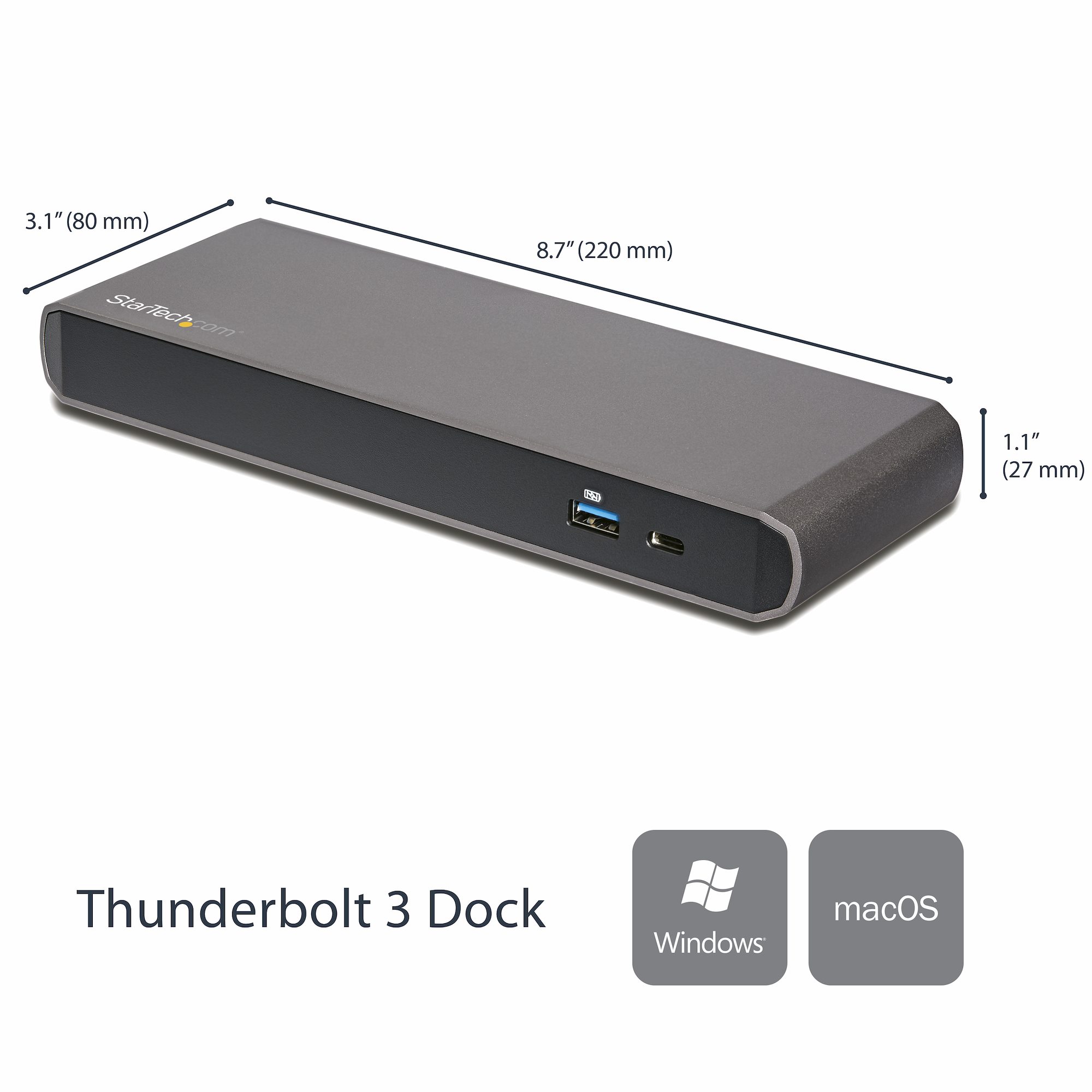Description
Thunderbolt 3 Dock – Dual Monitor 4K 60Hz Laptop Docking Station with DisplayPort – 85W Power Delivery – 3-Port USB 3.0 Hub, Ethernet, Audio – TB3 Dock – Windows & Mac
Laptop Docking Station | Mac & Windows® | USB-C to DP Cable | 85W PD
THUNDERBOLT 3 CERTIFIED DOCK: 40Gbps video/data bandwidth, dual 4K 60Hz DP & TB3 (USB-C) video outputs, 85W PD, USB 3.0 5 Gbps Hub w/ 2x USB-A (1 Front Fast-Charging) & 1x USB-C, GbE, 3.5mm audio/mic
85W POWER DELIVERY: This Thunderbolt 3 Docking Station will power and charge laptops & ultrabooks such as MacBook Pro 13 & 16, MacBook Air, HP, Lenovo ThinkPad, & Dell XPS using macOS and Windows.
EASY TO USE: TB3 Dock w/ auto drivers & MAC Address Changer Utility; incl. Thunderbolt 3 host cable & USB-C to DisplayPort cable for 2nd DP monitor; extended dual display support on MacBook Pro/Air with Intel processor & single display with Apple M1 Chip
Show more
Easily transform?your?Thunderbolt?3?equipped MacBook Pro or Windows?laptop into?a dual-4K workstation?with up to?40Gbps?of throughput. The high-quality?TB3?dock?features three USB 3.0 ports, 85W Power Delivery to?charge your laptop.
Create a Dual-4K Workstation
Great for video editing and other Ultra HD tasks, this dual-4K monitor docking station supports 40Gbps speeds and 4K resolution on two monitors. Run resource-demanding applications on two independent displays, without draining system resources.
Connect your laptop to:
1?x?4K?monitor?via?the?DP Port??
1?x?4K?monitor via the TB3?USB-C?Port?(1.8 m?cable included)?
OR?
1?x?5K?monitor?via the?DP?&?TB3 USB-C port
Easy Installation & Deployment?
Simply connect the?TB3 dock?to your laptop with included TB3 cable and start working immediately. No?time-consuming driver installations are required.??
Connect your Devices
With three USB 3.0 ports, the Thunderbolt 3 docking station gives you plenty of ports for the latest and legacy devices. Connect USB devices like flash drives using the two Type-A ports. Keep your mobile device charged with the docks Fast-Charge and sync port. Connect a USB-C device with the USB-C port (5Gbps – data only).
Plenty of Charging Power
The Thunderbolt 3 docking station features a 170W power adapter supporting Power Delivery to power and charge (up to 85W) your laptop, while powering all your devices connected to the dock. This eliminates the need to use two separate power adapters for your laptop and dock.
Connected Device Transparency with the StarTech.com MAC Address Changer Utility
The TB3DK2DPPD, includes a free Windows® application that enables you to better manage your enterprise network security. When you connect to your network through the ethernet port of the dock, the computers MAC address is typically not broadcast to the network, as your network only sees the MAC address of the docking station. However, the StarTech.com MAC Address Changer or Cloning software enables the USB-C dock to use MAC address spoofing of the connected Windows laptop rather than the MAC address of the dock itself. This ensures your network administrators have full visibility of each device on the network and can monitor and limit activity accordingly. To request access to our MAC Address Changer utility, please contact our Technical Support Department by phone, live chat, or e-mail.
TB3DK2DPPD features a rugged aluminum casing and is backed by a StarTech.com 3-year warranty and free lifetime technical support.
TB3DK2DPPD
Add-on Cards & Peripherals|Laptop Docking Stations